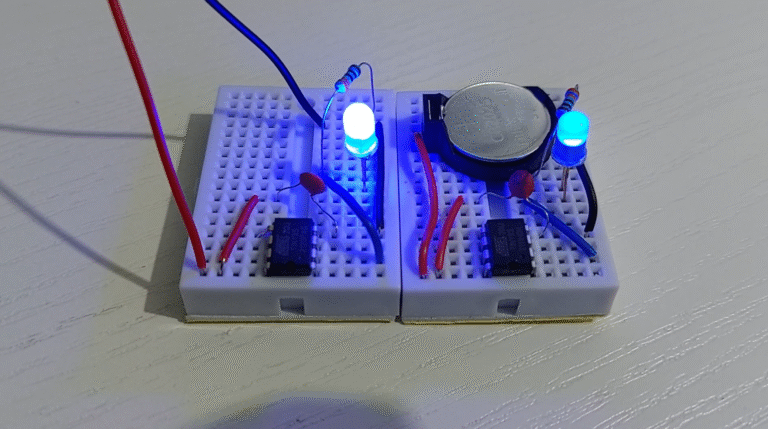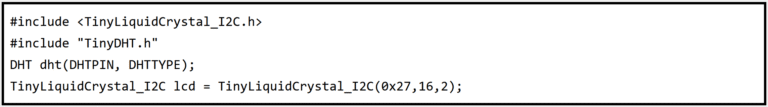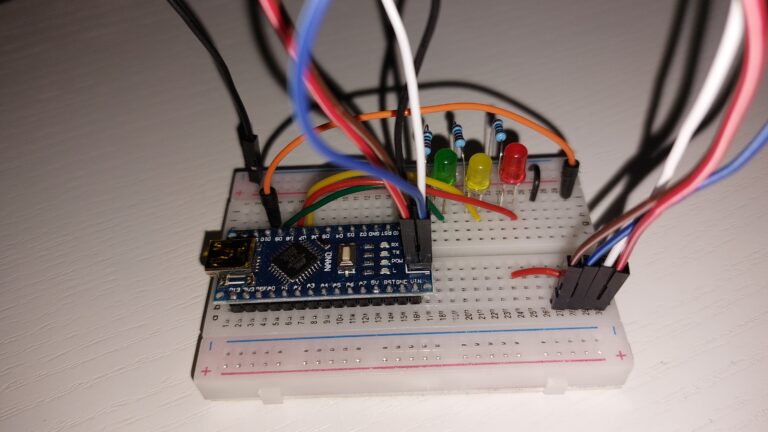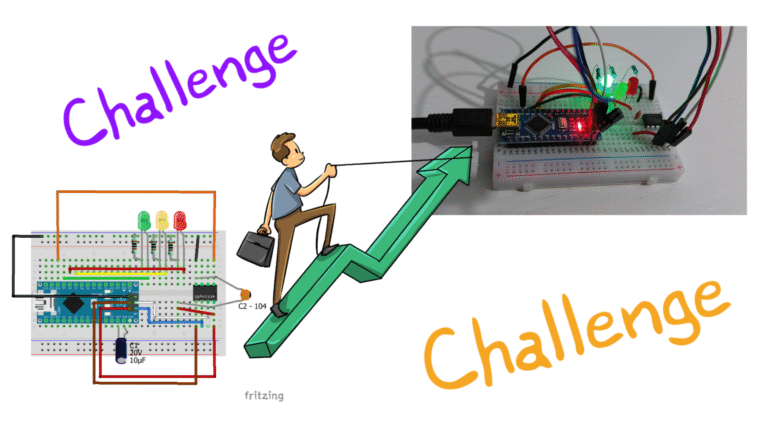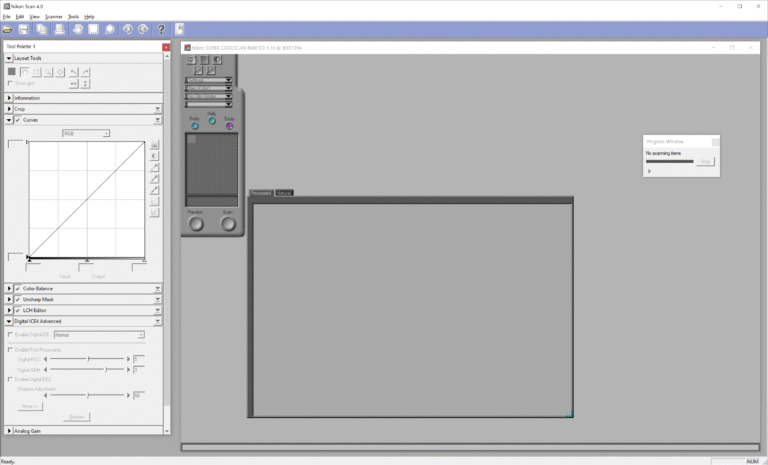Acoustic Guitar through Boss GT-8
Piezo Sound
An acoustic guitar with an added piezoelectric pickup sitting between the bridge and the saddle produces a signal with a typical “piezo quack” that is frowned upon by some. This audio fragment toggles between the direct sound of a piezo pickup in an acoustic guitar and a processed sound from a Guitar Simulator effect.
A search engine‘s AI describes “Piezo Quack” as follows:
“Piezo quack” refers to the sharp, sterile, and often harsh, “nasal” tone produced by piezo pickups, which is caused by the pickup’s tendency to overemphasize the initial attack of notes and its lack of natural body resonance.
The “piezo quack” frequency is an unnatural, mid-range tone produced by piezo pickups, most often heard around 2 kHz to 4 kHz, though it can be more complex and extend higher. This sound is caused by the pickup’s response to string contact and fretting, and can be tamed with equalization by finding and cutting the specific offending frequencies.
What it is: A sterile, plastic-sounding, and unnatural tone from piezo pickups, especially noticeable on acoustic instruments.
Different products were created over the years in an effort to make the piezo signal sound more like the natural sound a guitar makes without amplification. Some of the possible ways to achieve that:
- Use EQ to reduce quack frequencies
- Use microphone inside guitar body (mixable with the piezo pickup)
- Creating impulse response or wave map to adjust the original pickup signal
- Use acoustic IR in cab simulators
Instrument and Equipment
The instrument and equipment available to me is a 2006 Furch S-21-CR with an L.R. Baggs MicroEQ and a Boss GT-8 Guitar Effects Processor unit. Eventhough none of these are current products, I wanted to find out what can be achieved with them in reducing the piezo quack.
 Furch S-21-CR
Furch S-21-CR L.R. Baggs MicroEQ
L.R. Baggs MicroEQ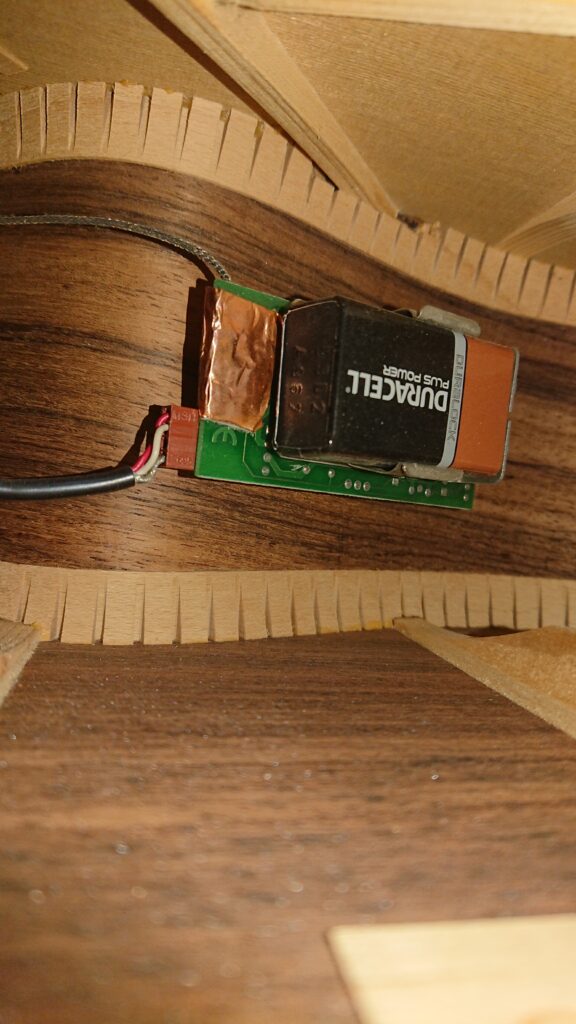 L.R. Baggs MicroEQ
L.R. Baggs MicroEQ Boss GT-8
Boss GT-8
FX Floorboard
Minimize Variables
To limit the number of variables, start with a minimal setup where the only active effect is the GS (Guitar Simulator). This allows you to focus on the basics first by trying to get the dry GS signal to sound as much as possible as an unamplified acoustic guitar sound.
Graphical editor software
The limited number of characters and low resolution of the LCD screen on the GT-8 makes it often difficult to program and maintain a good overview of the effects chain with all the effects parameters.
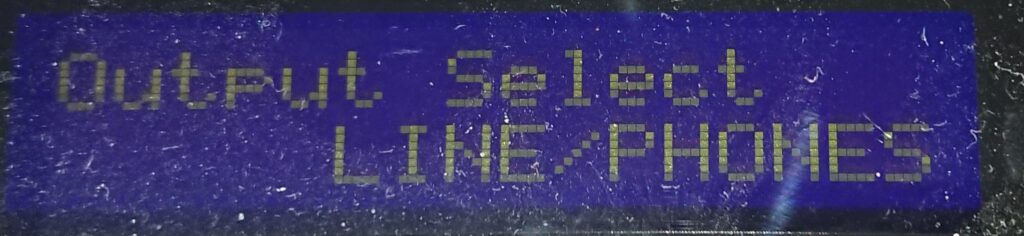
FX Floorboard is a 3rd-party “Graphical editor software for many Boss and Roland effect & synth units”. It allows visualization and editing of the effects chain and the effects parameters.


The GT-8 version of FX Floorboard called GT-8FxFloorBoard connects to the GT-8 via MIDI. It shows the patches, the effects chain and general settings. Drag-and-drop the effects in the effects chain to change the order. Click to enable/disable effects. Double-click to open the parameter sections. Use the Assign settings to control what effects and parameters are changed with the CTL pedal and EXP pedal.
Guitar Simulator


The FX-2 effect is set to GS (Guitar Simulator). All other effects are switched off (including amp and cab simulation). The D-OUT represents the Digital Out connector that is put at the end of the chain and, for the context of this post, is connected via an audio interface to the DAW.
Once the GS is dialed in it depends on the situation what else you add where. For live acoustic performances Delay, Chorus and Reverb are obvious choices. Besides recording tracks with a mic, you may want to record additional guitar tracks with the sound from the GS in the GT-8 into your DAW. You could simultaneous record the mics and GT-8. Just to have more options when mixing.
Piezo to Acoustic
One of the options available in the Boss GT-8 FX-2 effect is the GS (Guitar Simulator). One of the settings for the parameter Type is ‘P’ -> AC. It “changes a piezo pickup tone to an acoustic guitar tone”.
To open the GS parameter view, double-click in the coulored area at the top half of the effect. Avoid the “rubber” rectangle with the Boss logo at the bottom half of the FX Floorboard effect images. That would switch the effect on/off. Also avoid the pull-down area if it exists because that pulls down a list of effect options.
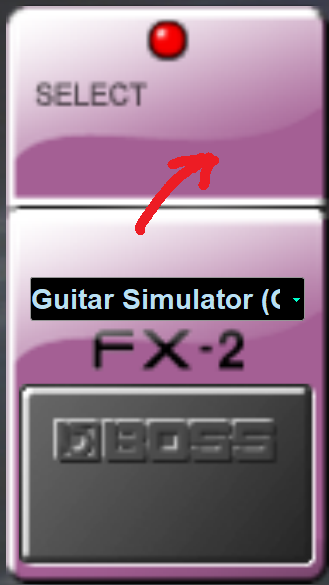

Make sure FX-2 is ON (indicator light below ON/OFF lights up orange)
Set FX-2 Type to Guitar Simulator (GS)
Set Effect Type to Piezo to acoustic
In the Guitar Simulator box, experiment with values for HIGH and LOW
In the Guitar Simulator box, experiment with values for BODY
- 0 = Piezo Pickup only
- mix between Piezo Pickup and Generated Body Sound
- 100 = Generated Body Sound only
If you want a bit of the piezo sound back in the mix you can dial down the Guitar Simulator’s Body parameter value to 90 or 80.
In the Level box, experiment with the EFFECT volume level value.
GS Toggle with CTL
Use Assign to be able to toggle the FX2 On/Off. Now the CTL switch on GT-8 will act as a toggle switch for the Guitar Simulator since GS is already chosen as the current effect in FX2.

FRFR
There is some concensus among acoustic guitar players that acoustic guitars are best amplified through Full Range Flat Response (FRFR) amplifiers and speakers to achieve the best sound. In GT-8 we can try to achieve something similar.
Output Select
Set Output Select to LINE/PHONES
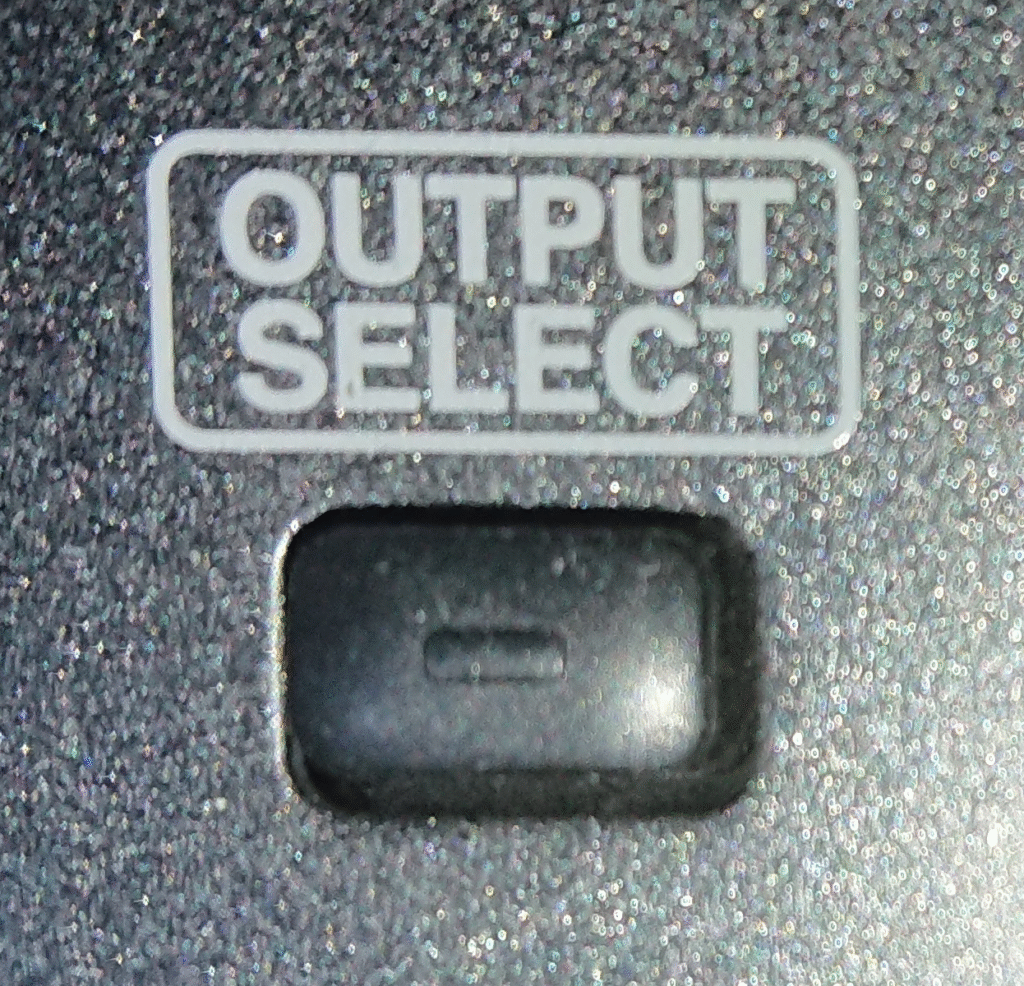
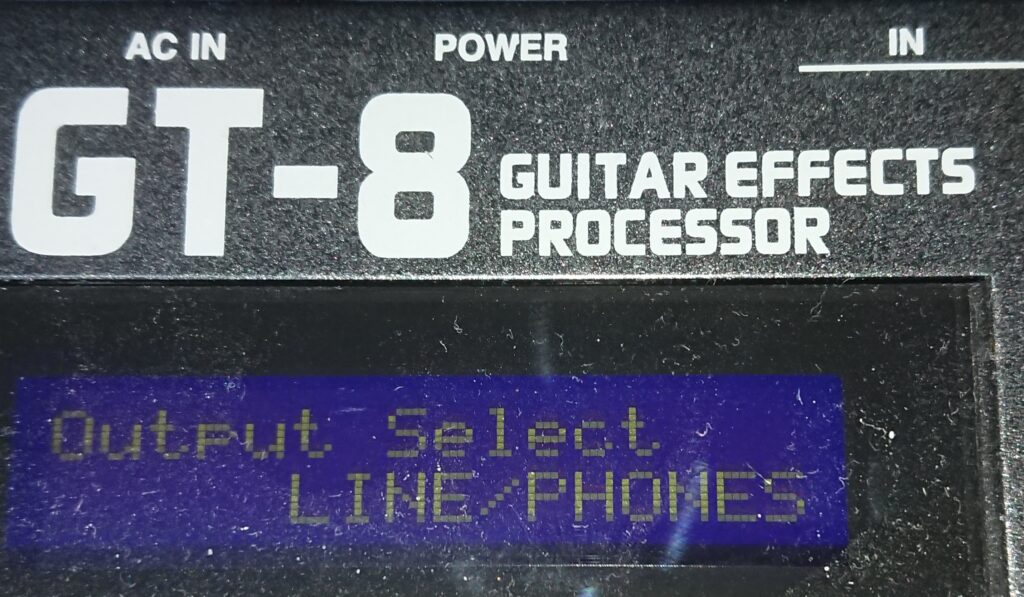
Note: In the context of this post, we connect trought an audio interface towards the DAW via Digital Out. The Output Select setting doesn’t effect the Digital Out connector. Only if your audio interface doesn’t have a coaxial digital input connector, you may need to switch to using Output L/R on the GT-8 connected to Line In L/R on the audio interface towards a DAW. Or if you want to connect Output L/R on the GT-8 to PA or powered speakers. In both cases you might need the LINE/PHONES setting. Experiment to get the best result for your setup.
Disable PreAmp and Speaker Simulation

Switch off the PreAmp/Speaker emulation effect. Then only the Guitar Simulator effect affects the signal going out through the Digital Out connector.
Set Pre Amp and Mic Type
If you insist to use PreAmp/Speaker emulation then you probally need to set it to:
Pre Amp A -> (JC Clean) Full Range
Mic Type -> (Flat) Flat Response
And experiment with the PreAmp equalizer settings (Gain, Bass, Middle, Treble, Presence, Channel Level and Direct mix). The Speaker/Cabinets Mic Dis. (distance), Mic Pos. (position) and Mic Level also affect the tone.
Note: I did not investigate this further at the time of writing, because there are a lot of variables to contend with.

Sound
Toggle GS
In a live performance situation you could use the output signal of your piezo pickup to connect to the PA system. Not everyone is fond of the “piezo quack”. The GT-8 Guitar Simulator converts the piezo signal to simulate an acoustic guitar tone. In the video we connect the acoustic guitar through the GT-8 and toggle between the piezo sound and the GS sound. How much you like the tone is a matter of personal preference. It is influenced by the settings of the microEQ controls (-bass+, -treble+, -vol+) of the guitar and the GS settings for Guitar Simulator High, Body, Low, Level Effect on the GT-8.
Toggle GS+EQ
The GS gets rid of most of the piezo quack but the sound is a bit dull after that. A bit of EQ can improve the sound if you know what your doing. I don’t (yet). It seems to be a science in itself. But anyway, here is an EQ settings example in GT-8, with low cut, low-middle, high-middle and high cut frequencies. Will need to find someone to help improve the EQ settings further.
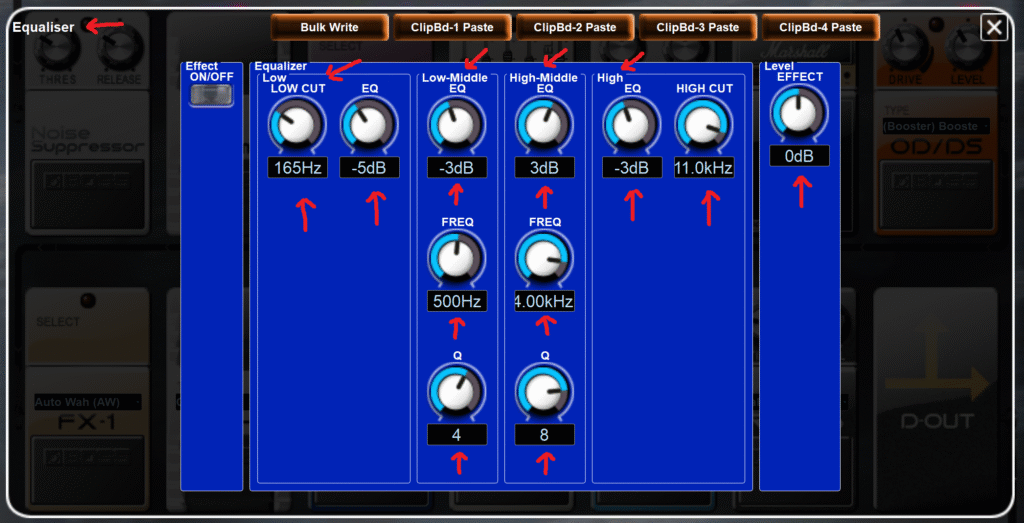
In a graphic equalizer these settings would probably look something like this.
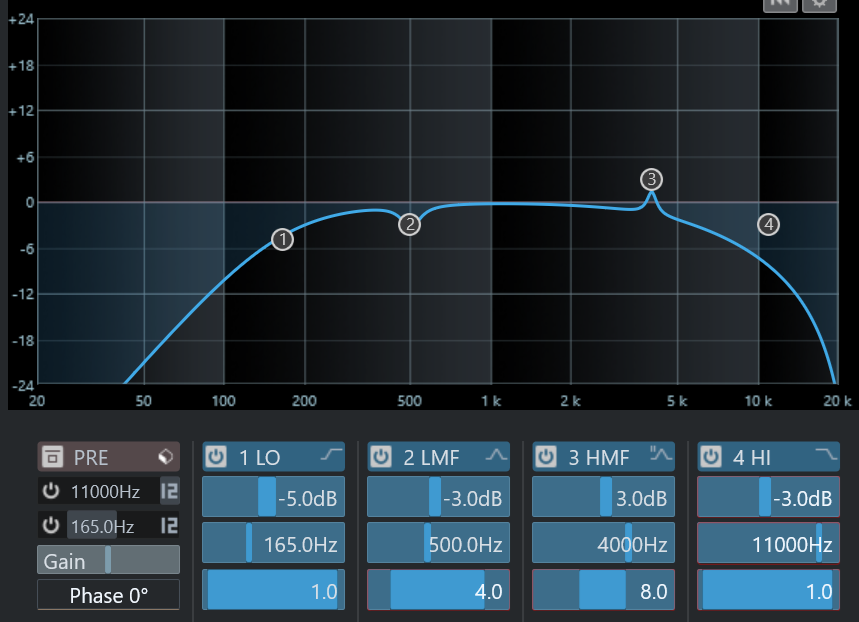
Please post suggestions for EQ improvement in the comment box at the bottom of this page.
Here we also assigned the CTL to toggle the EQ. Therefore the GS and EQ switch on/off simultaneously.

In this video the toggle is between the piezo sound and the Guitar Simulator (GS) + Equalizer (EQ).
Toggle GS+AC
The Guitar Simulator (GS) also works well in combination with the Acoustic Processor (AC). For this patch we use FX-1 set to GS and FX-2 set to AC.
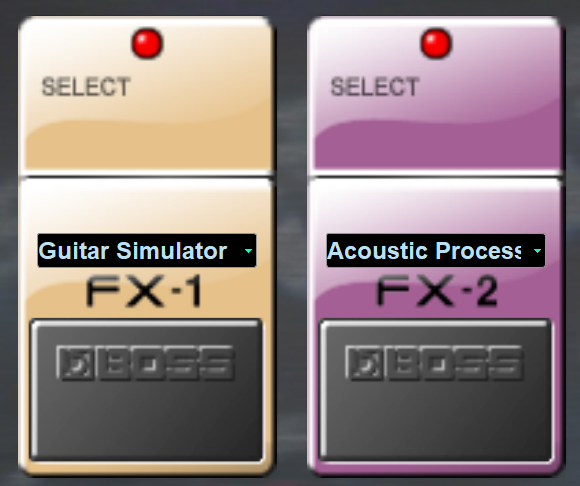
The FX-1 effect is set to GS with type “Piezo to acoustic” (P -> AC) with High on 10, Body on 100 and Low on -10. The Effect Level is left at 50. You may need to tweak the Guitar Simulator and Level settings for your guitar.
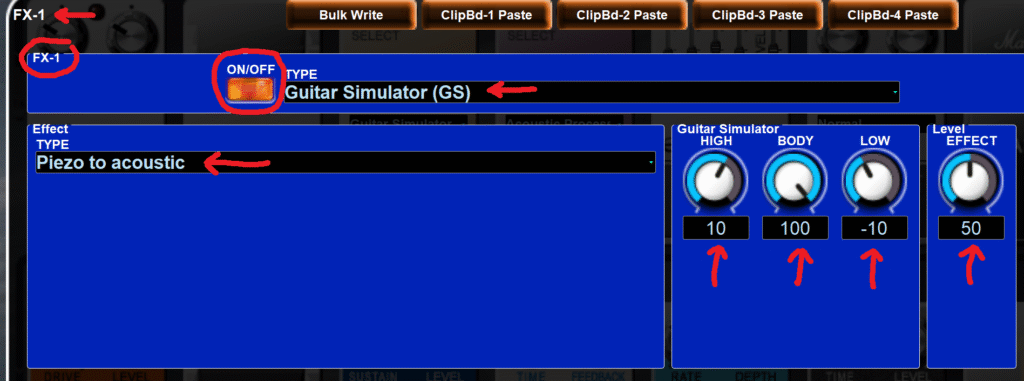
The FX-2 effect is set to AC wich offeres serveral options to influence the sound. You may need to tweak these for your guitar. Here the Effect Type is set to Bright. Bass is left at 0. The Middle boost is set to 20. It pushes the Mid. Freq at 4 kHz. Treble is set to 20 and Presence to 5. The Effect Level is left at 50.

In this video we start with the piezo sound and then add GS, AC, DD, CE and RV.
Microphones
Guitarists might strive to capture the sound that they hear when they play the acoustic guitar (without amplification). This sound is the reason why they liked the guitar when they first played it and why they bought it. Recording direct sound via one or more microphone(s) will almost always sound better than recording acoustic pickups through devices that utilize some sort of emulation/simulation. A good mic still ensures the best capture of the true acoustic guitar sound.
In the recording, the mics and GT-8 are recorded simultaneous. In this video you first hear the GT-8 with GS+EQ effects only. Next you will hear the microphones only.
Usability
I found the sound from the GS to be usable and better sounding than the piezo pickup signal. The sound from the video clips in the previous sections should help you to make your own assesment. In the end it all depends how much you think it is an approvement compared to the piezo sound and on the situation you want to use it in.
For an amateur guitar player like me that only plays at home it is just a fun way to experiment with effects and provide addional recording and mixing options in a DAW.
In a(n) (amateur) band situation this might be a good way to improve your acoustic guitar sound in a cost-effective manner. You may still have a Boss GT-8 Guitar Effects Processor unit. Or, used GT-8 units are available for sale online and are somewhat affordable (at the time of writing this post I saw asking prices range from €100 to €200).
Constant innovation enhanced and refined guitar related technology a lot over the years and there are much better products to improve amplified acoustic guitar sound out there. For professional use look at those.
Reference Material
GT-8 Patches
These GT-8 FX Floorboard patch files are meant to be used with an acoustic guitar with a piezo pickup connected to the GT-8 Input. They allow you to toggle the Guitar Simulator (GS), EQ, Loop, Delay, Chorus and Reverb with the CTL pedal. The file GT-8 Guitar Simulator Patches.zip contains 4 GT-8 FX Floorboard Patch Files, that orginaly were stored in User Bank 3 of this GT-8, but can be put in any User Bank. Two are as discussed in Toggle GS and Toggle GS+EQ sections of this post. The zip file contains:
- Toggle CTL between Piezo Sound and Acoustic Sound from GS.syx
- Toggle CTL between Piezo Sound and Acoustic Sound from GS and EQ.syx
- Toggle CTL between Piezo Sound and Acoustic Sound from GS EQ and LP.syx
- Toggle CTL between Piezo Sound and Acoustic Sound from GS EQ LP DD CE RV.syx
Roland Jazz Chorus JC-120
The JC-120 is an example of an amplifier that pairs up well with the GT-8. Here’s a scan of the manual that came with a JC-120 built in May 1983.